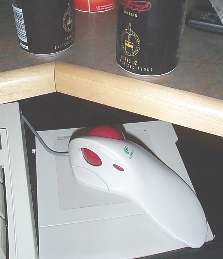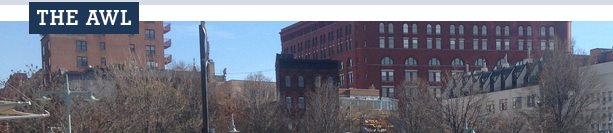|
TrackMan™ Kicks Ass I finally had it with my Microsoft Mouse - rather, I should say "mices," as I have about a half dozen of those damn rodents in the house. The main problem was that there wasn't enough room left on my keyboard shelf after my IBM Model M Keyboard for a decent mouse pad. Nor was there enough to really use a mouse. Mices like to have lots of room to run in and my mouse cage was just too small for it. It didn't make sense to put the mouse on the desk as I'd have to move my hands too far everytime I wanted to use the damn thing. And there is no way in hell I'd get rid of my Model M... they'll have to pry this keyboard out of my cold dead hands with a crowbar. |
||
| Further, if you've used a regular mouse for any length of time, you know the drill of cleaning it by heart. It starts to roll erratically -- the cursor suddenly stopping at a particular point or jumping several hundred more pixels than you planned. You roll the mouse over and twist off the ball container and then you get to clean the equivalent of belly button lint from the rollers on the inside - uck. I don't know, there are probably some people that get a hard-on cleaning out their mouse (or belly button)... I'm not one of them. |
|
|
| So I was down at Fry's picking up some "equipment" for the lab and I saw the Logitech Trackman Marble FX (this is not the same as the Logitech Trackman Marble+ BTW). It was like 79 bucks. A bit more then I wanted to pay, but I was so tired of the mouse I tossed it in the cart. | ||
| The Trackman uses "Marble Technology" which is some Goober Marketing Asshole's way of saying that they cover the Trackball with small black dots that can be detected by an optical sensor. That means the trackball is the only moving part - so there is no more belly button lint to deal with. You know that it is an Marketing Know-Nothing spouting their usual crap as the Web page on the subject says that the dots are placed randomly on the trackball. If you look at the trackball you can see the pattern is not random - the distribution is way too even for that. This engineering faux pas wouldn't be so bad if they didn't put it on the so-called Technology page. Stupid marketing people. | 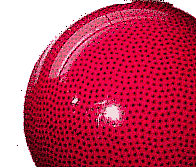 |
|
|
The Trackman comes with a set of drivers for WinDoze machines - MouseWare 8.2 - and it is pretty damn cool. You can program each of the well placed buttons (there are 4 of them) to do your bidding. It's possible to attach one of nearly 40 functions or any of your special keyboad keys to each of the buttons. Most of the fufctions are like Copy and Paste, but they do have some Neat-O (I'm a future-retro geek - so it is cool for me to say Neat-O, I like to say it a lot ... Neat-O... but I digress) ones like HyperJump and HyperMenu (which puts the top menu right under your pointer). It has Universal Scroll so you can pan Web pages without putting the pointer on the vertical slider bar. The Trackman is also very ergonomically designed. Your right hand (and as far as I can tell, tough shit for southpaws (for your international readers - southpaw is a baseball term for a left-handed person and not some vague sexual euphemism)). Your hand fits right into the Trackman's sexy and comfortable curves - like a hand in a well-oiled glove. Control of the pointer is sharp and quick - especially with practice - and it is easy to drop the pointer right on top of the pixel you want. Which is saying something on the 1600x1200 screen I use. I did have to spend some time, however, adjusting the settings in the device driver to get it just right. I haven't played Quake with it yet, so I don't know if the Trackman will reduce that awful hand ache and cramping you get after you spend 6 straight hours running through a virtual maze killing virtual monsters. However, I'm thinking that it will help quite a bit. I have had some problems getting my Wacom tablet (you can see it under the mouse in the picture above) to work with the Trackman -- I end up with that BSOD thing that NT just loves to do. I don't use the Wacom tablet much and the driver I tried to load was pretty old. Still, worst case, I can live without a tablet. The only real problem with the Trackman is that there is of course no "offical" Linux support (see, RMS? I said "Linux," not "GNU/Linux" :P). I have to admit, I haven't tried it out on one of my Linux boxes yet... I'm expecting it to work. Anybody want some well-used Microsoft mices - cheap?
|
||
T O P S T O R I E S
The Crossroads are real and The Blues is a place; The enduring myth of Robert Johnson (More...)
California Glory Hole attracts huge crowds
A glory hole at Napa's Lake Berryessa is drawing huge crowds. According to Chris Lee, the general manager for the Solano County Water Agency, the glory hole hasn't been active since 2019, and only restarted operations on Feb 4. (More...)
Republican State Senator busted after soliciting a teenage girl
Republican State Senator Justin Eichorn of Minnesota was arrested for soliciting a teen girl on Monday just hours after he introduced a bill proposing "Trump derangement syndrome" (TDS) as a form of mental illness. (More...)
Parents claim measles is not that bad after having only one child die
The parents of a Texas girl who died from the measles are defending their decision not to vaccinate their daughter. "She says they would still say 'Don't do the shots,'" an unidentified translator for the parents said. "They think it’s not as bad as the media is making it out to be." (More...)
Delusional rich man tries to fire town staff
"I'm mayor now" said write-in mayoral candidate and founder of Pirate’s Booty Snacks Robert Ehrlich after losing the election for Mayor of Sea Cliff, NY. Then he tried to take over the Village Hall and fire everyone. (More...)
Musk claims Xitter security is staffed by idiots
Earlier this month Xitter experienced a massive outage. In an interview, Musk told Fox Business that he believes the attack came from "IP addresses originating in the Ukraine area." (More...)
C L A S S I C P I G D O G
Spock Went, Spock Wrote, Spock Kicked Ass
Every Labor Day weekend a large portion of the PDJ staff joins 30,000 other freaks at one of the biggest and strangest art festivals in the world - Burning Man - somewhere on the edge of the Black Rock Desert. Our base of operations is always the ultra swank Spock Mountain Research Labs - the World Leaders in Beverage Science and Leisure Technology. This year, we hauled up our computers, printers and a massive digital duplicator, determined to become Black Rock City's third daily newspaper. Even Spock was surprised by our success - news will never be viewed the same on the playa. Read all seven issues of the 2002 Spock Science Monitor for yourself and see why. (More...)
Juggler Vain attempts to wrestle with the issues around the KPFA shutdown; Big-time wrestling ensues. (More...)
Australian Troops Set for Days of Debauchery to the Tunes of Kylie Minogue
This weekend Australian troops in East Timor will be able to put their feet up and push all the images of mass graves and charred remains from their minds as they relax to the giddy melodies of Kylie Minogue - including exclusive unplugged performances in the militia-ravaged and blood-spattered border towns of Balibo and Suai. (More...)
High Availability Guinness Stress Test
All too often we forget the incredible depth of technology behind the weekly ritual of TNiPN@*. We tend to only become aware of the strategy of High Available Guinness (HAG) when it rises to the forefront during a complete and utter venue failure. Yet we should all be super grateful that this system exists. (More...)
Patient Joab's scientifick editorial discusses aspect of the space-time-beer continuum never before processed by sub-bush-robot minds!!! Too fabulantastic to contempulate! (More...)
An innocent trip to the Central Market resulted in a severe attack of arachnophobia (and a meal) when a depraved street kid set her vicious pet spider on an unsuspecting shopper. (More...)